ATFX MENA Financial Services LLC is a UAE limited liability company regulated by the Securities and Commodities Authority under Category 5 (License No. 20200000078) to provide financial advisory and introduction services. It is a subsidiary of AT Capital Group and an affiliate of ATFX Group, operating independently to introduce clients to products and services offered by regulated AT Capital Group entities, including AT Global Markets. ATFX MENA does not hold client funds or execute trades; its role is limited to financial awareness and introductions within the approved regulatory framework.
Trading Tools
Whatever market you trade, indicators should guide your trading strategy. Whilst add-ons help to simplify your trading process.

What Are MT4 Indicators?
Meta Trader 4 (MT4) indicators involve the mathematical calculation of the price, time or volume, to give you a leading or lagging trade signal. A trade signal is simply an indication of when to buy or sell a financial asset like a Forex pair, cryptocurrency or index.
They’re vital tools to ensure you get the best out of your MT4 platform and your ATFX account. Indicators help you recognise price patterns and add extra confirmation to your trading strategy.
There is nothing like a perfect MT4 indicator with a 100% success rate to ensure that all of your trades are profitable. But an excellent MT4 indicator will help you understand the markets better, and a combination of indicators could provide you with an edge over the market.
Download The Best MT4 Indicators
For example, a day trader might apply a different series of indicators than a swing trader. It is a case of finding an indicator that works well with your strategy, testing it and sticking to it if it works.
For example, a trend following trader might use moving averages to determine if the trend is up or down, combining it with the RSI indicator and price channels to identify when the price is overbought or oversold to the trend. On the other hand, a trader that exploits range bound markets might rely heavily on the ADX indicator, the RSI indicator, and horizontal support and resistance levels.
Whatever trading style you want to apply, you can use more than 2,000 indicators available on the MT4 Platform. Many indicators are free and built into the MetaTrader 4 trading platform. Others you can buy and install. You can even commission developers to create an indicator for you or write your indicator if you are interested in coding.

The ATFX Support and Resistance Indicator for MT4
The ATFX Support and Resistance Indicator for MT4 is a premium and proprietary indicator developed by the broker’s IT team, exclusively available to ATFX MT4 account holders. The dynamic mt4 support and resistance indicator plots the trend of over 20 markets. It shows the levels where traders are likely to enter the markets, place stop-loss and take profit orders. The indicator is adaptable to the markets and will not show levels when the probability of success is low. You can try the S&R indicator today with the ATFX MT4 account.
Trading Central
Trading Central is an award-winning and regulated service that offers trade signals for the most popular markets directly on your MT4 account. Once the MT4 add-on is installed in your ATFX account, you will see the trade ideas directly on your chart. You can use it as a second opinion before opening a trade.
Autochartist
Autochartist is another quality signal provider that automatically analyses classic and Fibonacci chart patterns. Available as a plugin for MT4, you can add it to your charts to quickly shift between different trading ideas. It also provides a forecast of the daily price range.
Download MetaTrader 4 add-ons
An MT4 add-on is an extra software program installed on the MT4 platform. ATFX offers unique add-ons like the Economic calendar and the Position size calculator. But there are many MT4 add-ons provided by independent firms that you could buy to make your trading easier.

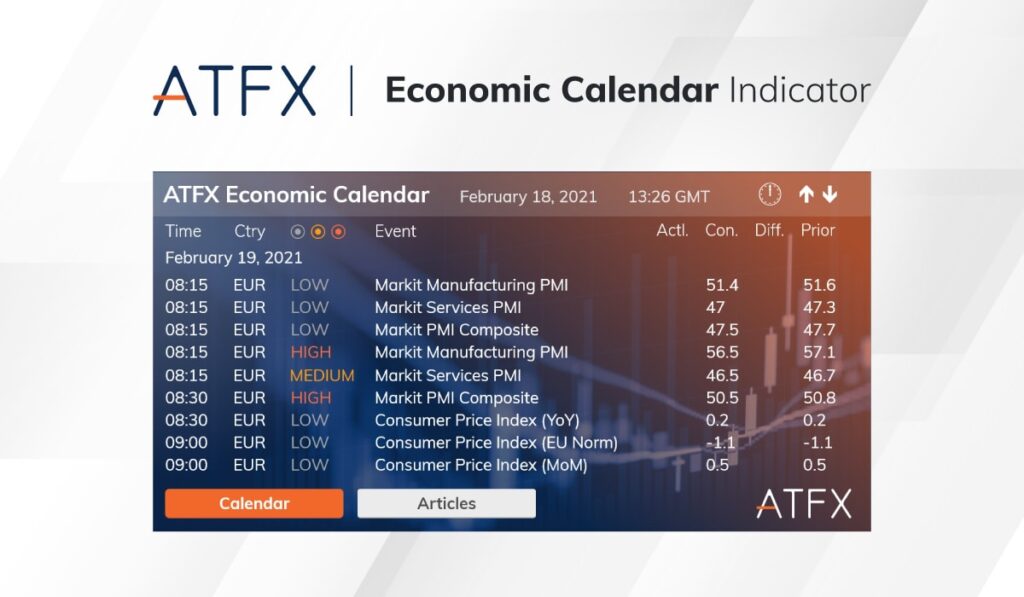
Economic calendar
Position size calculator
The ATFX forex position size calculator helps you determine the correct trade size needed to manage your risk exposure appropriately. It also works with other markets like indices, commodities, and cryptocurrencies. The position size calculator for MT4 allows you to determine stop-loss, entry and take profit levels directly on your MT4 chart. It also automatically provides you with the lot size needed to limit your losses in each trade to a specific percentage of your choosing or a specific dollar amount. Try it today: Position size calculator MT4.

The MT4 comes with several inbuilt and pre-installed indicators. They include the classics like the Moving averages, Bollinger bands, RSI and MACD. Below you can learn more about some of them.

مؤشر القوة النسبية RSI MT4
يساعدك مؤشر القوة النسبية RSI على MT4 على تحديد القوة النسبية لتحركات الأسعار الأخيرة. غالبًا ما يتم استخدامه لتحديد متى يفقد الاتجاه زخمه ويتباطأ. على سبيل المثال، إذا تم ضبط مؤشر القوة النسبية على 14 فترة، وكان أعلى من 70، فهذا يدل على أن السعر كان في ارتفاع خلال آخر 14 فترة.

مؤشر بولينجر باند MT4
يعمل مؤشر بولينجر باند MT4 كمذبذب، حيث يقيس تقلبات الأسعار لمساعدة المتداولين على تحديد ما إذا كانت الأسعار مرتفعة أم منخفضة مقارنة بالسلوك الأخير. يتم ضبطه عادةً على 20 فترة، ويحتوي على ثلاثة أسطر. يمثل الخط الأوسط المتوسط المتحرك لمدة 20 فترة، في حين تشير النطاقات العلوية والسفلية إلى ظروف ذروة الشراء أو ذروة البيع مقارنة بالمتوسط المتحرك لمدة 20 يومًا.

مؤشر أدوات فيبوناتشي MT4
بناءً على الأرقام الحرجة التي حددها عالم الرياضيات ليوناردو فيبوناتشي في القرن الثالث عشر. يساعدك مؤشر فيبوناتشي MT4 على تحديد مستويات الدخول والخروج لصفقاتك. يعد تطبيق مؤشر فيبوناتشي فنًا، لكن المتداولين عادةً ما يرسمون المستويات بدءًا من أعلى مستويات التأرجح وأدنى مستويات التأرجح.

مؤشر متوسط المدى الحقيقي MT4
يقارن مؤشر متوسط المدى الحقيقي على MT4 تقلبات السوق بنطاقات التقلب المحددة مسبقًا. وبما أن احتمال تجاوز هذه النطاقات منخفض، فإنه يساعد على تأكيد أهداف التجارة ووقف الخسائر. باختصار، فهو يقيس متوسط التقلب اليومي. على سبيل المثال، في اليورو مقابل الدولار الأميركي، قد يكون ATR 100، مما يعني أن متوسط نطاق التداول اليومي هو 100 نقطة. يمكنك استخدام هذا لتحديد المستوى الأمثل لجني الأرباح ووضع أوامر وقف الخسارة

مؤشر MACD MT4
يظهر لك مؤشر MACD MT4 تقارب أو تباعد المتوسطات المتحركة ويساعدك بشكل أساسي على تحديد ما إذا كان من المرجح أن يستمر الاتجاه أم لا أو تصل إلى نهايتها.

مؤشر حجم الرصيد MT4
يشير مؤشر حجم الرصيد على MT4 إلى ما إذا كان الحجم يتدفق داخل أو خارج أصل معين ويتم عرضه أدناه الرسم البياني. فهو يساعد على تحديد قوة السوق ويمكن أن يوفر نظرة ثاقبة لبداية ونهاية الاتجاه.

مؤشر المتوسطات المتحركة على MT4
يعرض مؤشر المتوسطات المتحركة MT4 متوسط الأسعار خلال فترات محددة، مثل 20 أو 50 أو 200 يوم. يشير المتوسط المتحرك الصاعد إلى اتجاه صعودي، مما يشير إلى حركة صعودية محتملة. ومع ذلك، ينصح بالحذر من الشراء عندما تتجاوز الأسعار بشكل ملحوظ المتوسط المتحرك. يستخدم المتداولون المتوسطات المتحركة لتحديد الفترات المثالية لمختلف الأسواق وضبط الاستراتيجيات بناءً على ميل المتوسط المتحرك وموقعه. يستخدم العديد من المتداولين متوسطات متحركة متعددة وقرارات أساسية بناءً على عمليات الانتقال.
Initiate Your Trading Experience with ATFX

Initiate Your Account Setup
Begin by filling out the Live Trading Account application. Upon successful identity verification, your account will be promptly established.

Fund Your Account
Commence trading by depositing funds through options such as credit cards, E-Wallets, or bank transfers.

Embark on Trading
Once your Live Trading Account application is finalized and your identity is confirmed, you can seamlessly start your trading journey.
MT4 Indicators FAQs
Below, you will find some of the most frequently asked questions regarding MetaTrader 4 indicators and add-ons.
- First, open your MT4 platform and choose an asset chart.
- Next, go to the navigation window on the left and scroll down the menu to indicators.
- Next, select the indicator you want to use and drag and drop it onto your chart.
- Finally, determine the indicator settings and hit OK.
- Locate the MT4 custom indicator from your computer.
- Open the data folder on MT4 (File → Open Data Folder).
- Open the MQL4 file and then the indicators folder.
- Copy the custom indicator from your computer into this folder.
- Restart the MT4 platform.
- Locate the custom indicators in the navigator panel.
ATFX MENA Financial Services LLC is a UAE limited liability company regulated by the Securities and Commodities Authority under Category 5 (License No. 20200000078) to provide financial advisory and introduction services. It is a subsidiary of AT Capital Group and an affiliate of ATFX Group, operating independently to introduce clients to products and services offered by regulated AT Capital Group entities, including AT Global Markets. ATFX MENA does not hold client funds or execute trades; its role is limited to financial awareness and introductions within the approved regulatory framework.
ATFX is a trademark shared by six entities operating under different regulatory controls. These entities are legally recognized as sister companies and are as follows:
- ATFX MENA FINANCIAL SERVICES LLC is regulated by the Securities and Commodities Authority (SCA) in the United Arab Emirates, under Category 5 with license number 20200000078.
- AT Global Markets (SC), a Seychelles limited liability company with registration number 1-8429618.
- AT Global Markets (UK) Ltd, authorized and regulated by the Financial Conduct Authority (FCA) in the United Kingdom with registration number 760555.
- AT Global Markets (Australia) Pty Ltd is authorized and regulated by the Australian Securities and Investments Commission with AFSL number 418036. The registered office: Tower 2 Darling Park, Level 16, 201 Sussex Street, Sydney NSW 2000.
- AT Global Markets (SC) Limited is licensed by the Seychelles Financial Services Authority as a Securities Dealer with License No. SD093. The Registered Office: Suite 3, Global Village, Jivan’s Complex, Mont Fleuri, Mahe, Seychelles.
- AT Global Markets Intl Ltd is authorized and regulated by the Financial Services Commission with license Number C118023331. The Registered Office: G08, Ground Floor, The Catalyst, Silicon Avenue, 40 Cybercity, 72201 Ebène, Republic of Mauritius.
- AT Global Markets Intl Ltd, authorized and regulated by the Financial Services Authority (FSC) under license number C118023331.
- ATFX Global Markets (CY) Ltd, authorized and regulated by the Cyprus Securities and Exchange Commission under License No. 285/15.
- AT Global Financial Services (HK) Limited is authorized and regulated by the Securities and Futures Commission in the Hong Kong with license number BUM667. The Registered Office: 17/F, 80 Gloucester Road, Wan Chai, Hong Kong.
- EMERGING MARKETS is regulated by the Jordan Securities Commission authority as an Introducing Broker license number 643 and is the regulated entity in the Hashemite Kingdom of Jordan.
ATFX is a trademark of AT Global Markets INTL LTD a company registered in Mauritius under FSC and all services in the Hashemite Kingdom of Jordan is offered through its Introducing Broker.
HIGH RISK INVESTMENT WARNING: ATFX MENA does not hold client funds nor execute trades. Its services are limited to providing financial awareness and introducing the financial products offered by affiliated companies within the group, in accordance with the approved regulatory framework.
The information provided on this website is for general informational purposes only and does not constitute financial advice. While we strive to ensure the accuracy of the information provided, it should not be construed as a recommendation or endorsement of any specific financial products, strategies, or services.
Any decisions regarding investments, financial planning, or other financial matters should be made based on your individual circumstances, goals, and needs. We strongly recommend that you seek the advice of a qualified financial advisor or professional before making any financial decisions.
We do not guarantee the accuracy, completeness, or timeliness of any information on this website and assume no liability for any errors or omissions. All financial products and services provided by third parties are subject to their own terms and conditions.
The content of this website is subject to change without notice. We are not responsible for any loss or damages, including but not limited to financial loss, arising from the use of the information provided herein.
By using this website, you acknowledge and agree to this disclaimer.
© ATFX All rights reserved.
This is the website of ATFX MENA (licensed by SCA under Category 5 for Introducing and Financial Consultation), a subsidiary of AT Capital Group, affiliated with the ATFX Group as an independent entity. For ordinary clients applying for an account through this website, ATFX MENA will introduce you to relevant services and products of regulated entities within the AT Capital Group.